Odoo Email Marketing Solution
Expand Your Reach By Connecting to Wide Range Audience
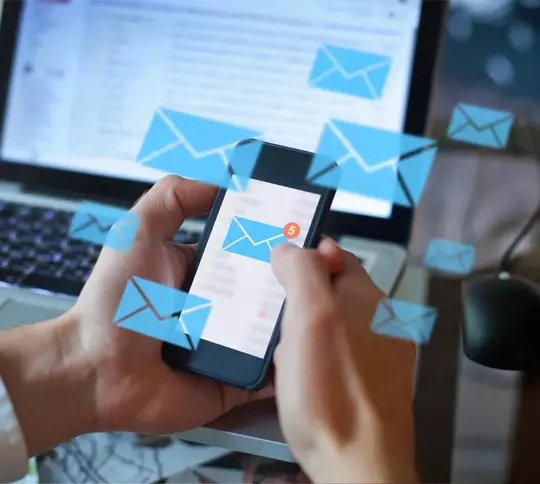
Evolution in internet technology has replaced door-to-door marketing. Now, almost everyone has access to internal and this has worked as an opportunity for businesses. They have started communicating with their employees, customers, vendors, and even potential customers via emails. An email has become the best tool for connecting and communicating with people, it is playing a huge role in the growth of companies. In other words, now enterprises use emails to communicate with their clients, communicate advertisements, announce new launches, and more.
Email communication is not only prevalent in any specific industry, it is the best mode of communication for every business sector. For example, the manufacturing industry uses emails to communicate with the raw material producers and vendors, inform their customers about their product ranges, and more. The service industries use email platforms to interact with their clients and inform them regarding their projects. All things considered, having email marketing software is important to make email communication better and faster. An email marketing tool helps you send emails to thousands of people with just a click. In simple words, you can send emails to a wide range of audiences within a few seconds. It will save you time, effort, as well as costs.
Odoo's email marketing solution is one of the best solutions for sending bulk emails. It lets businesses improve customer relationships, increase customer loyalty, and helps in connecting with thousands in seconds. Furthermore, connecting to potential customers has become a lot easier and seamless. Odoo bulk emailing software is a well-equipped tool that can help in making the email campaign a great success. It has features that allow you to create awesome email campaigns, maintain mailing lists, choose the best themes, and more. Also, you will have the option to send an email campaign immediately as well as schedule emails for later.
All things considered, keep your customers and prospects updated about your projects, offers, and discounts. This is the ultimate tool for increasing your customer relations and acquiring new customers. All things considered, Odoo email marketing can do magic for your business and let you grow faster.
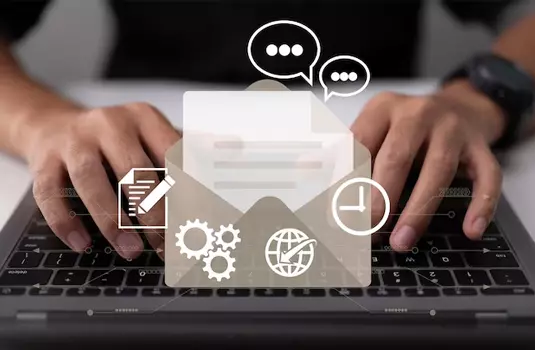
Create email campaigns from scratch by adding the elements as per your need, such as you can add images, documents, call-to-action buttons, content, and more. Also, you can pick a suitable theme and build an amazing campaign in minutes. Furthermore, the drag and drop option helps you add various types of sections like heading, logo, images, content, header, footer, and more.


You can manage your campaigns and keep a tab on each campaign's performance. It will help you make better strategies and accomplish your campaign objectives. When you configure the mailing campaigns option it will let you have a clear and centralized view of the campaign's metrics. You can see how many emails are sent, bounced, and opened. Also, get an overview of replies and click rates.
Odoo's mass mailing solution has features to create a mailing list and add recipients easily. Also, you can import thousands of recipients within a few seconds. Moreover, there is an option in the mailing list, you can make the list visible to the audience by enabling the "Is Public" option when they click on the unsubscribe button. Moreover, you can see all mailing list recipients in the Mailing list Contacts menu.
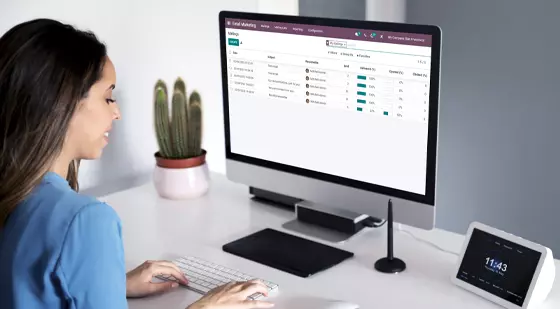

You can easily link a mailing list to your company website. Create a mailing list named newsletter and when any visitor subscribes to the newsletter from your website, their emails will be recorded in the newsletter mailing list. It will let you have a potential customer database that you can use for advertising and communicating new ideas to subscribers. You need to add the newsletter section to your website and link to a suitable mailing list.
Easily segment your audience on the basis of type of campaigns, region, industry, and more. It will let you get the best insight into every campaign and will help you develop better strategies for future campaigns. This functionality ensures that you are drafting and sending the email relevant content to your targeted audience.


Before sending the emails, first, you need to set up outgoing and incoming email servers with their own IP/domain. The mail server collects and then circulates emails to their intended destination. You can pick a specific mail server out of multiple servers to send emails. Moreover, in the email campaign, you can set the From & To email addresses, so that you can send and receive emails to your inbox.
You can easily send emails to so many recipients. There are options to test the email in order to make sure the better quality of the campaign. In other words, to avoid any error in the email, you can test the emails as many times as you want. Also, send emails immediately or schedule the time & date to send emails later.
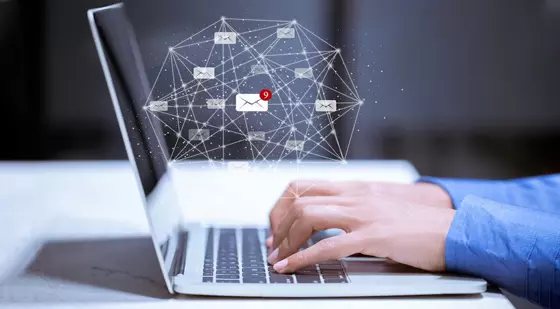

Odoo's mass mailing tool follows the best email marketing practices and is compliant with legal regulations. The mail campaign has the unsubscribe button which allows the audience to unsubscribe whenever they want. Further, if you enable the blacklist feature it will help the audience to mark themselves as blacklisted. As soon as the recipients unsubscribe, emails will automatically be removed or excluded from the mailing list.
All types of businesses can use mail marketing as it helps them to connect and interact with the customers, potential customers, vendors, employees, and other stakeholders in a more efficient manner. Industries like manufacturing, distribution, education, retail, consulting firms, healthcare, hospitality, banks, etc. can use Odoo mass emailing software.
Yes, Odoo's email marketing tool has an unsubscribe feature. As soon as the recipients click on the unsubscribe button their email gets excluded immediately.
You can keep a tab on each campaign and see its success by evaluating its click and reply percentage. Also, you can see how many emails are sent, opened, or bounced.
Go to the reporting section, where you can get the complete overview of your campaigns as well as you can filter out the campaigns as per their click rate, bounced rate, reply rate, and so on.