Odoo Timesheet Software
Track Employee's Working Hours and Tasks

Recording and tracking employees' working hours and their tasks are important to improve productivity. Furthermore, to conduct accurate payroll for employees and invoice processing for clients it is important to have a clear report on each employee's working hours and performance. Timesheet software is responsible for helping in managing and tracking projects, tasks, employee time, budget, etc.
Time tracking accuracy is important as it ultimately helps in calculating revenue. Using timesheet software project managers can assign tasks to their team members where they can add task descriptions and time is taken. Further, the manager evaluates the timesheet and approves or rejects the timesheet. Odoo timesheets application is one of the most used and smartest solutions which helps in handling every aspect of employee timesheets. It helps in monitoring daily productivity and helps in making better strategies to improve employee performance.
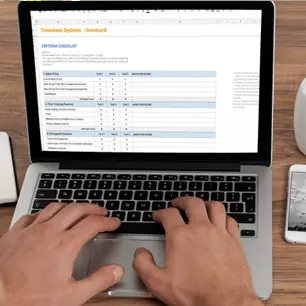
Easily input your activities in the timesheet and start working or you can log in after your work is done. Moreover, this open-source cloud timesheet software allows you to log your activities on the fly.

You can add tasks to the projects with a click. Add the task name and its description, it will help employees understand the gist of the task. Furthermore, they will be able to add their timesheets.

Timesheet recording becomes easier and quicker with the grid view. It will also help you forecast timesheets immediately. The project managers can get a clear insight into their projects and see who’s working on what.

You can integrate the sales module with the project and timesheet app. It helps in creating sales orders directly from the projects. Further, link the timesheets to sales orders and raise invoices. Also, you can track if the invoice has been paid or not as tasks will be linked to the invoices.

With the timer option employees can click on the start button and the exact time will be recorded. When the employee stops working he or she can click on the pause or stop button. In this way, you will have the exact time spent on a task.
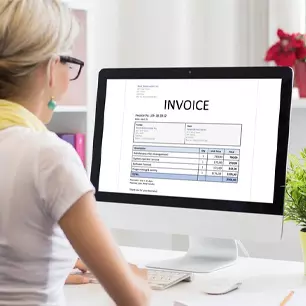
You can filter out the timesheets easily and it will make the invoice processing quicker and simpler. You will have filters like "Billed at a Fixed Price", "Billed on Timesheets", "Non-Billable", "Date" and more. Also, there is a plethora of custom filters that will give more accurate results.

Integration with the project application enables you to create and assign projects and tasks. Easily assign tasks to your employees and organize the workload of a project more effectively. It will also help in keeping track of timesheets projects and task-wise.

Project managers will be able to review and see if the time logged against a task is reasonable or not. In simple words, managers evaluate if the time taken is justified for a task or not and then they approve or reject the timesheet. It enhances productivity by ensuring every employee is working efficiently.

You will get a comprehensive report on timesheets such as you can get a report by employees and let you analyze every employee's performance. Also, you will be able to get a precise report on the project's cost and revenue. Simply put, get the statistics by billing type and get a clear overview of billable amounts, uninvoiced amounts, etc.
Yes, it can be integrated and will help you calculate the payroll. You can calculate each employee's salary based on the hours they have added to their timesheet.
Odoo timesheet does not have multi-level approval functionality but we can customize the system if you need a multi-level approval process.
Click on the Timesheet >> All Timesheets and then click on the month button. When you switch to the list view, you can select all timesheets and then click on the print button, it will give you the option to print the timesheet entries. Now you can see the monthly timesheet printed with information like date, responsible person, description, task name, and time spent.