Odoo Sales Management
Top-Rated ERP Software to Boost your Sales Activities

The basic concept of every business is to sell more and more goods and services to generate more revenue. As a result, the major goal of the company is to plan and initiate more sales activities depending on the needs and expectations of the clients.
The company can increase sales by putting the goods and services that each company has utilized multiple approaches such as marketing, promotions, customer management, and the many ways to bring in more business.
With a quick and easy user experience developed for salespeople, you can get all the information you need, when you need it.
1. Mobile : To sell on the go, use Odoo's mobile interface.
2. Minimized Data Entry : Send quotes with a few simple clicks. From the same screen, convert quotes to sales orders and invoices. Integration with the CRM app allows you to manage your sales pipeline from qualification to closure.


1. Quote Generator : In seconds, you can create a professional quote. To assist your salespeople to operate more efficiently, use established products, pricing lists, and templates.
2. Quotation Format : Create customized quotation templates in a matter of seconds and reuse them to save time.
3. Pro-forma : Send your customers Pro-forma invoices.
4. Upselling : Quotations are designed to help your business sell more by offering extra options, additional products, closing triggers, discounts, and so on.
5. e-Signature : Electronic signatures allow your consumers to check and sign your quotations online, allowing you to sell more quickly.
1. Orders for Sales : With online quotes and Odoo eSign, you can convert quotations into sales orders in a single click, or you can allow your clients to do it themselves. Save time by customizing sales orders, selling product kits, and shipping partial orders.
2. Manage Sales Order Invoicing : Based on time and materials, invoice on ordered or delivered quantities. Manage payment terms for each customer or invoice. Track and follow up on invoice aging with ease.
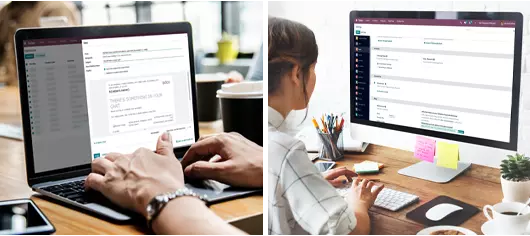

1. Customer Portal : Give customers real-time access to an online portal where they can check quotations, and sales orders, and follow the status of delivery orders.
2. Routes Based on Order : Use order line-specific routes such as dropshipping, restocking on order, and so forth.
3. Agreements : Track each contract lifecycle, such as invoicing, renewal, and upselling. Completely integrated with Odoo Subscriptions for managing recurring invoicing such as memberships or service contracts, contract renewal alerts, contract choices, and tracking recurring income via the MRR dashboard.
4. eSignature : Odoo eSign makes it simple to obtain signatures on NDAs, contracts, or any PDF document.
1. Plan Your Activities : With a single click, you can track crucial quotations and orders and receive alerts based on significant activity.
2. Gateways for email : All of your email communications are automatically tied to the related customer order, allowing you to go back in time and renegotiate more effectively.
3. Emails for On-Boarding : Create email templates for specific products to provide buyers with relevant information such as instructions, service reminders, and so on.
4. Inter-Company Regulations : In a multi-company system, automatically reflect sales and purchase orders.

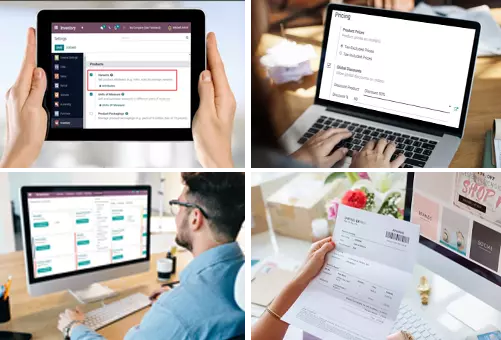
1. Product Variations : Create and configure goods that have various attributes or versions like size, color, finish, and so on.
2. Discounts : Apply discounts to any quotation budget item and specify whether the discount is visible or covered.
3. Product Categories : Manage any form of goods, including services, stackable items, delivery fees, electronic items, and consumables.
4. Pricelists : Calculate the correct pricing based on the customer's specifications. Pricelists should be added to each product according to the customer segment. Based on order conditions such as the amount and/or time, use the applicable pricelist automatically.
1. Shipper of Third-Party Goods : Automatically calculate shipping prices, generate mailing labels, and track your package. It is compatible with UPS, DHL, FedEx, USPS, Bpost, and EasyPost.
2. Shipping Cost : Calculate shipping prices based on a variety of factors (weight, volume quantity, margin, delivery address, etc)

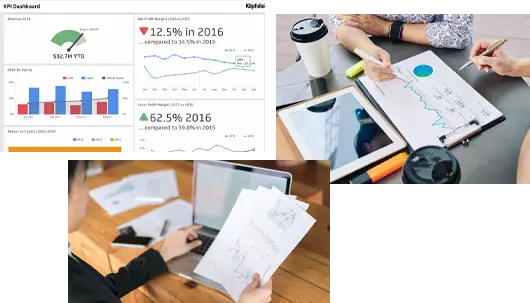
1. Measurable Key Performance Indicators : Monitor a KPI dashboard for essential information such as gross invoiced amount, revenue per country/sales individual team, turnover, MRR, total cost, CAC Ratio, improvements, and so on.
2. Following Activities : Get a complete picture of your sales efforts, next steps, and performance statistics.
3. Analysis of Orders and Invoices : Choose whether you base your statistics on orders, invoices, or both. Sales can be categorized by product type, salesperson, country, or sales team.
Every business's primary principle is to sell more and more things and services to make more money. As a result, the company's key purpose is to conduct and execute more sales activities based on the client's needs and objectives. Odoo ERP for sales operations assists the organization in boosting revenue by submitting the goods and services to various sales approaches such as marketing, promotions, customer management, and a variety of other methods.

Add the Odoo CRM software to increase your functionality with features like customized sales pipelines, automatic lead generation, and more.
Invoices can be generated automatically based on sales orders, delivery services, and contracts. All information needed on any client statement is easily accessible.
Check the quotation for product availability details. Automatically trigger shipments and check the delivery status from the sales order.
Odoo is the world's first software that allows you to combine all of your sales channels: Online Sales➔ eCommerce, Inside Sales ➔ CRM and In-Store ➔ Point of Sale
Create a fully integrated online store to increase the efficiency with which you sell your products.
Odoo allows the end user to track how much time an employee spends on a project. A timesheet is a way to keep track of employee working hours.
Odoo ERP enables you to thoroughly comprehend your clients' needs.Your ERP data gives detailed information on your clients' purchasing cycles, equipment spending, and frequency of purchases. Using your ERP system to track your clients' activity allows you to provide better service to them.
Odoo ERP software can help in relationship building.
Nothing matches an integrated CRM system for tracking client information, generating relationship benchmarks, and supporting you in maintaining good communication between your salespeople and your customers when it comes to open-source ERP systems. This, in turn, boosts sales productivity.