Power Up Your Sales Operations
Streamline the Quote to Payment Process with Odoo Sales Management Software

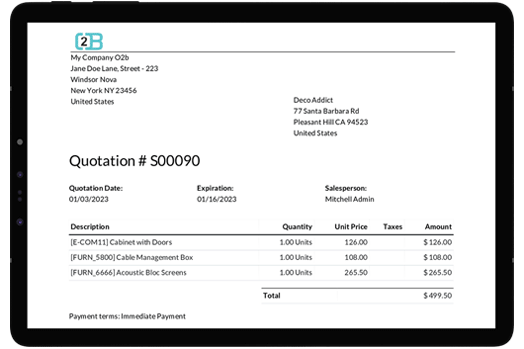
 Send clean and professional quotations to your customers in a few seconds.
Send clean and professional quotations to your customers in a few seconds.  Converting quotations into sales orders and invoices has never been so seamless.
Converting quotations into sales orders and invoices has never been so seamless.  Close integration with CRM helps you get a complete overview of your customer journey.
Close integration with CRM helps you get a complete overview of your customer journey. Accelerate your sales cycle with electronic signatures and online payment features.
Accelerate your sales cycle with electronic signatures and online payment features.  Boost profits by keeping tabs on your client's requirements and upselling products.
Boost profits by keeping tabs on your client's requirements and upselling products. Set up automatic emails and follow-ups and send personalized emails to your clients.
Set up automatic emails and follow-ups and send personalized emails to your clients.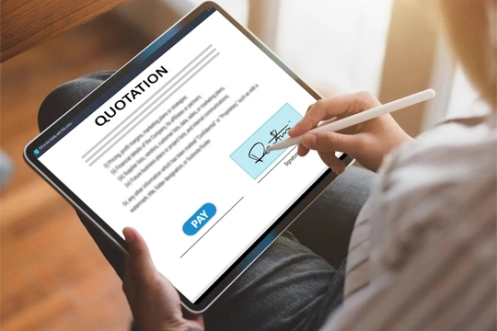

 Direct and fast communication from quotations via email using the Odoo sales module.
Direct and fast communication from quotations via email using the Odoo sales module. Automatically keep complete records of your negotiations.
Automatically keep complete records of your negotiations. Create multiple email templates and personalize, optimize and share them.
Create multiple email templates and personalize, optimize and share them. Automatically keep entire records of your past negotiations and other emails.
Automatically keep entire records of your past negotiations and other emails. Follow up on the right time via email, or call, and close the deal faster.
Follow up on the right time via email, or call, and close the deal faster.Provide convenience to your clients while working with you, such as faster product and service delivery, eSignature option, online payment option, and so on. Furthermore, options to plan future activities like calls, emails, and meetings help in keeping in touch with your clients at the right time and help in making your relationship with your customers stronger and healthier.
Using the Odoo sales management system, the sales operations manager can grant access to your customers to have a complete overview of their quotations, sales orders, invoices, and delivery orders. They can easily log in to their customer portal and track their order's progress in real-time. Also, they can communicate in real-time by sending you emails from their portal.
The Odoo sales app allows you to design, modify, and implement your own pricing strategy. It helps calculate the right prices and maximize revenue. You can creat e multiple prices for a single product as well as set up advanced pricing rules for each price list. Further, it can be used while creating a quotation and it will help you pick the most suitable price for a particular customer. Also, it helps you offer different discounts and prices to your loyal and trusted clients which will push them to buy more from you. All things considered, it will ensure a high customer retention rate and improve customer loyalty.
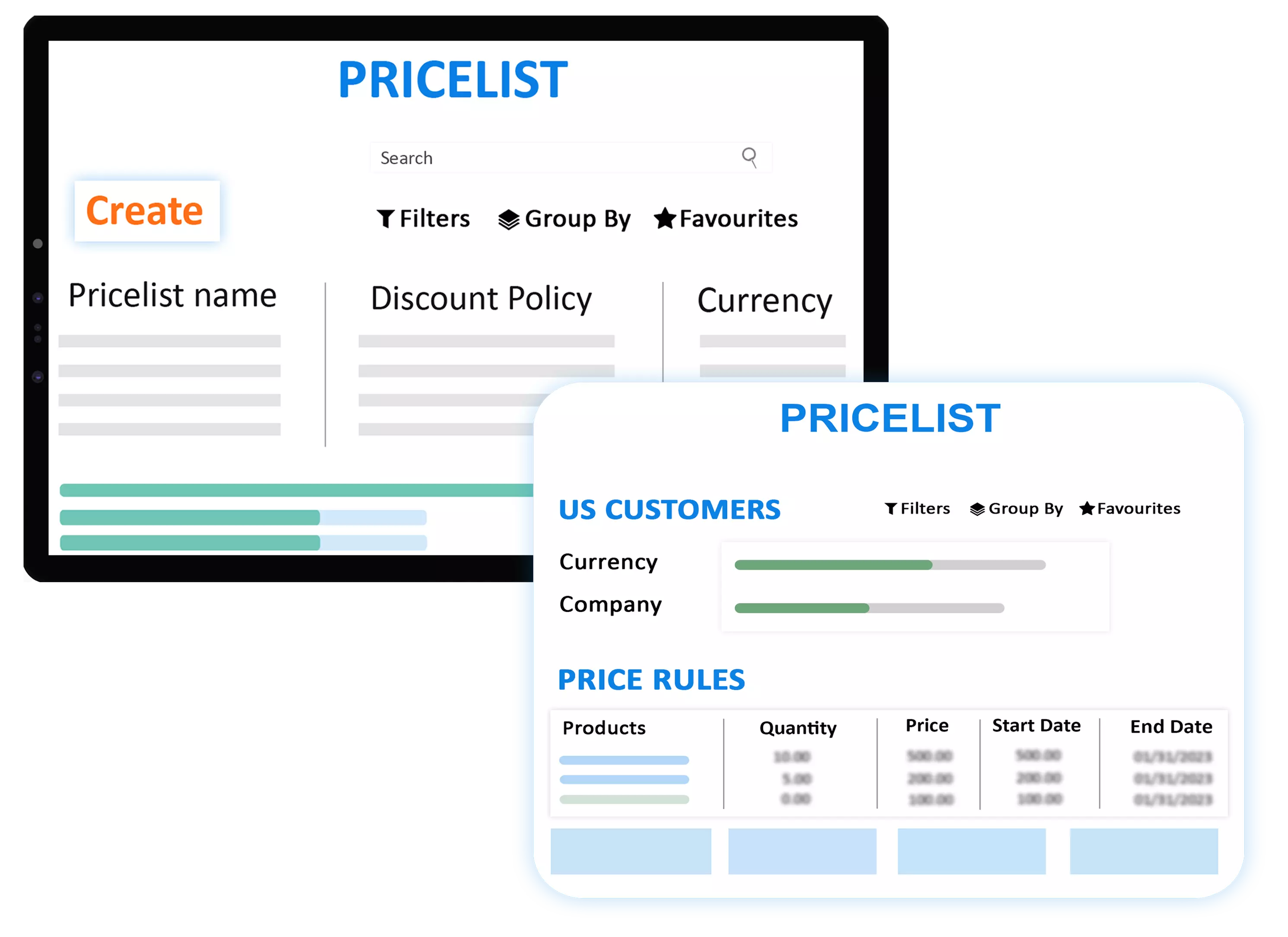
Create and Send Quotations Quickly
Client Accepts Quote from Their Portal Interface
Customer Signs the quote with Simple eSignature
Automatic Conversion to Sales Order
Invoice Customers Instantly
Close The Deal
Get Paid Instantly with Online Payment
Odoo sales management software is mobile friendly which means it allows you to connect and interact with your customers on the fly. This means, wherever you are and whenever your customer needs you, you can connect with them, send quotes on the go, generate invoices, and get paid online. Simply put, use your laptops, smartphones, and tablets to manage your sales cycle.
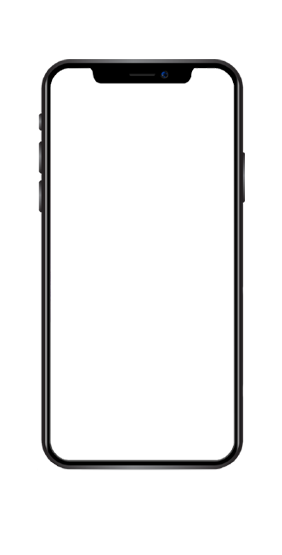
Odoo sales management software is one of the fastest, most automated, and the best sales management system for all sizes of companies. You can manage a huge amount of your sales data including, customers, quotations, pricelist, discounts, products, and sales orders in a seamless manner. You can easily create quotations, generate invoices, track delivery, and get paid instantly.
It helps businesses in so many ways and the best way is to save a lot of time and money. Also, it helps them sell more and maintain a strong relationship with their clients.
Yes, it is possible, all you need to do is to enable the Discount option from the configuration settings of the Odoo sales management module.
Yes, the Odoo sales app is closely integrated with various Odoo apps such as CRM, inventory, accounting, eCommerce, POS, and more.
First, you need to go to the Sales Module > Configuration > Settings > Pricing > Pricelist, now click on the checkbox to enable the pricelist creation option. Further, you can select Multiple prices per product option or Advanced price rules (discounts, formulas).
Now, click on the pricelist option, here you can create multiple price lists, add the name of the pricelist, select currency, add products, minimum quality, price, the pricelist's validity date, and more.
Further, go to the pricelist configuration tab and select the country groups on which you want to implement the pricelist.