Odoo Point of Sale
Single Tool to Manage Overall Retail Operations

A point of sale (POS) is a point where a customer makes a purchase of products or services and will be required to pay sales taxes.
With Odoo's unique Point Of Sales module, you can manage your company's retail sales activities. All functions are simply performed using the specific dashboard, which facilitates retail sales operations from the retail shop's sale counter. You can manage several stores, all of which will be integrated under the same Odoo platform, giving you complete control and visibility over retail shop operations.
Managing a point of sale business is a difficult task. It is difficult to focus entirely on manual document management and activity tracking in the modern world. In this case, an effective ERP solution can be of great assistance. Odoo provides a Point Of Sale module with advanced capabilities to offer proper services to point-of-sale businesses.Odoo supports two point-of-sale businesses: retail stores and bars & restaurants. Odoo enables users to integrate Odoo Point Of Sale with other applications and handle several clients simultaneously. Odoo also allows you to operate both online and offline with this application.
To better connect, Odoo has also created improved user interfaces.

With Odoo POS, you can use any payment method such as cash, checks, and credit card payments as all are accepted. Even, you can also add new kinds of payment methods.
All electronic payments like credit/debit cards will be handled by external payment terminals. Payments done while disconnected or offline will instantly sync once you reconnect back.


Set customer prices or offer percentage-based discounts on a particular product or the entire purchase at the checkout through Odoo POS.
You can also reserve orders and process different orders simultaneously as well.Use the electronic scale integration to calculate product weight during checkout.
Using Odoo POS, you can easily review and analyze all previous orders and search for them by using the filters like the customer, product, cashier, or date. Easily keep a track of daily sales and totals for each payment option.
Manage several cashier accounts and protect them with badges or pin codes.


Customers can be identified by simply enrolling their email and contact information, allowing you to give discounts and keep track of individual sales. Use the developed search feature on Odoo Point Of Sale to find your customers, or use the barcode on their loyalty card to recognize them.
Register your business at Odoo POS customer's VAT number and apply it to invoices.
Give your clients loyalty points that they can swap for gifts or discounts. Points can be gained by purchasing a product, placing an order, or making a purchase.
Assign orders to tables and get an overview of your restaurant's floors in Odoo POS, as well as make modifications on the fly using the graphical editor. In addition, seat With an overview of your restaurant's capacity and table availability, you can keep track of your guests.
Take orders for multiple courses of the meal at once from Odoo POS and send them to the kitchen printer at different times.
By dividing orders, you can allow clients to pay separately or at various periods.


Use hierarchical product categories to organize your products in Odoo POS. Arrange them by popularity and show different categories at various points of sale.
Use the built-in search engine to find products quickly by name, barcode, or description.
Sell your products in custom or predefined units of measure, and update your inventory accordingly.
Odoo Point Of Sale is a web-based program that can be implemented on any device or operating system that supports Chrome, Firefox, or Safari. Operating systems supported include Microsoft Windows, Apple OSX, Linux, Android, and iOS.
Odoo Point Of Sale works best on a modern iPad or Android tablet of similar size and performance.
Odoo Point Of Sale is an open-source application that can be customized with HTML5/JS extension modules.
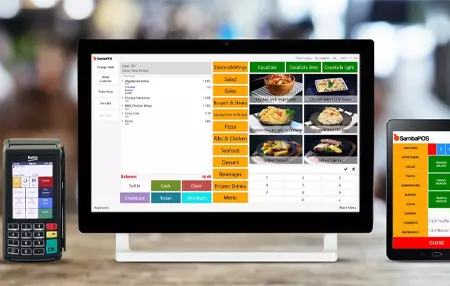

The Odoo Point of Sale user can easily integrate the following hardware equipment to make the process easier and simpler. Odoo POS cane integrated with
1. Cash register
4. Tablets/iPad/Mac
7. Electronic scale
2. Barcode scanner
5. Receipt printer
8. Customer display
3. Industrial screen
6. Cash drawer
9. Card reader
With the distinctive point of sale module integrated with all other Odoo modules, you will be able to supervise the overall retail sales process.

Odoo is a business management platform that operates with the support of different modules. These modules are integrated with other applications to support impartial processes.
The interface with the sales module will allow you to directly manage the company's retail sales operations related to different forms of sales.
The accounting module integration will handle the financial activities of the retail sales that are taking place in the store.
Odoo's consolidated inventory system will support the efficient management of retail, wholesale, and e-commerce business activities.
The email marketing feature will allow you in sending promotional and marketing emails to customers, allowing you to bring in more and more customers.

Yes. It is compatible with mobile phones, tablets, desktops, and laptops.
Yes, Odoo POS can be used both offline and online. In an offline mode, Odoo POS requires connectivity at the beginning and finish of the transaction. When the Odoo Point Of Sale is opened and later connectivity is not restored, all data is saved in the browser's cache memory. Once communication is established, it instantly synchronizes and data is fed into the Odoo Point Of Sale.
Customers can use loyalty programs to encourage them to use the company's services. Customers can be given discounts and prizes through loyalty programs to encourage them to purchase more things.
Loyalty programs can be created in Odoo POS by going to Products -> Loyalty programs -> Create.
Additionally, under the reward tab, enter the reward points and cost, and under the 'Point rules' tab, enter the points for the currency and unit.
Bill splitting is available through the Odoo Point Of Sale settings in the Bar/Restaurant configuration.
Enable bill splitting under 'Bills & Receipts,' which is used to split totals or order lines and then store them.
Create orders to a table, then click the 'Split' option and select the products to be billed. Furthermore, click 'payment' to immediately handle the invoicing of the particular products.
Odoo does not support the selling of combination items; however, O2b Technologies' team can develop and customize Odoo Point Of Sale Combo Product modules.