Odoo accounting software is a comprehensive solution for all-size companies to manage their financial operations seamlessly. It offers a wide range of features to help businesses keep track of their finances, make better decisions, and grow their business. Automate manual processes and deliver efficiency with Odoo accounting solutions. Get one source of financial facts for accurate and statutory reporting with Odoo.
The Odoo accounting module can be used to manage invoices, payments, bills, expenses, bank reconciliation, and more. It also offers reporting features so businesses can get a clear picture of their financial status at any given time. This helps them make better strategic decisions about where to allocate their resources and how to grow their business. This efficient and easy-to-use solution can help businesses streamline their financial operations and improve their bottom line.
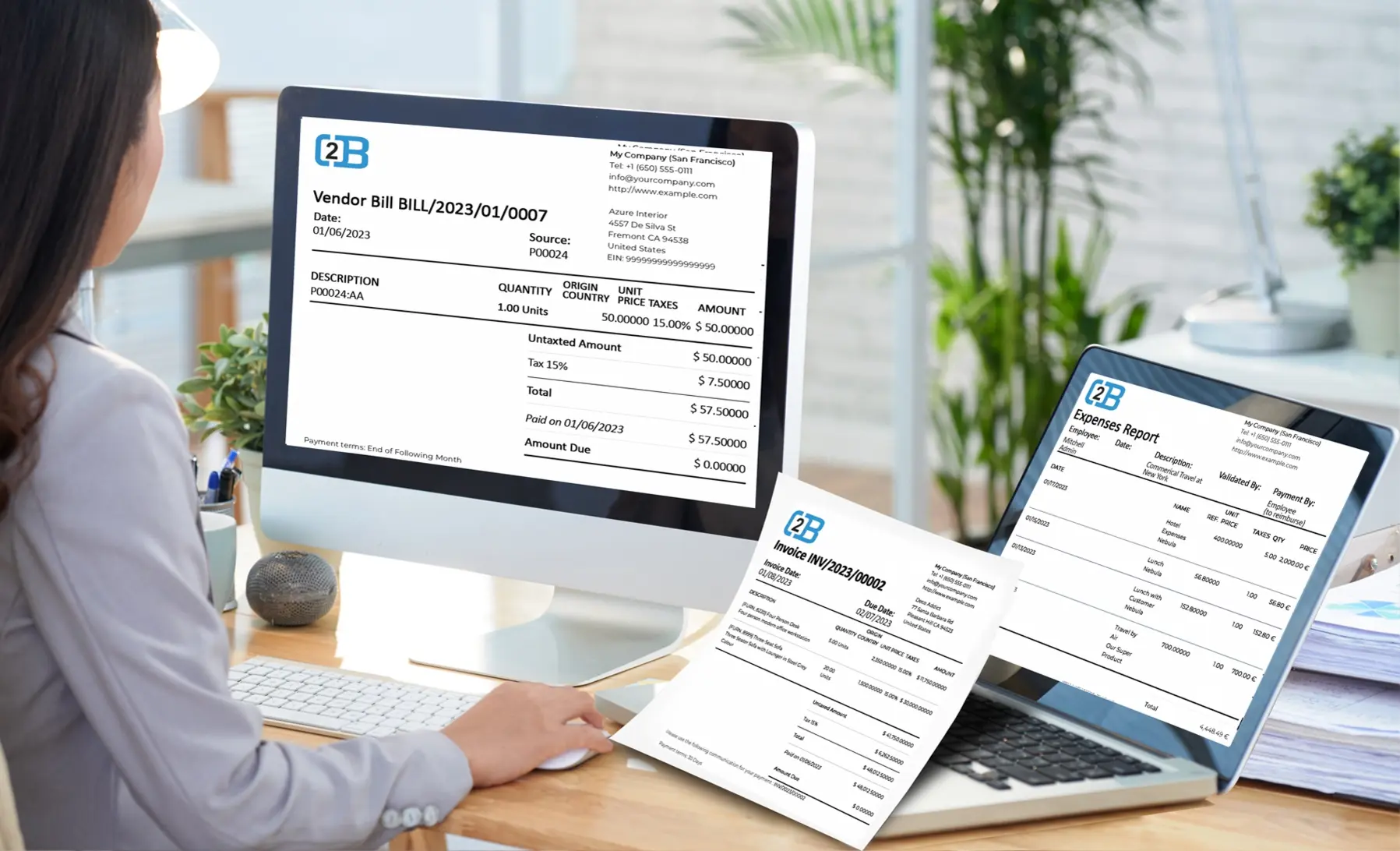

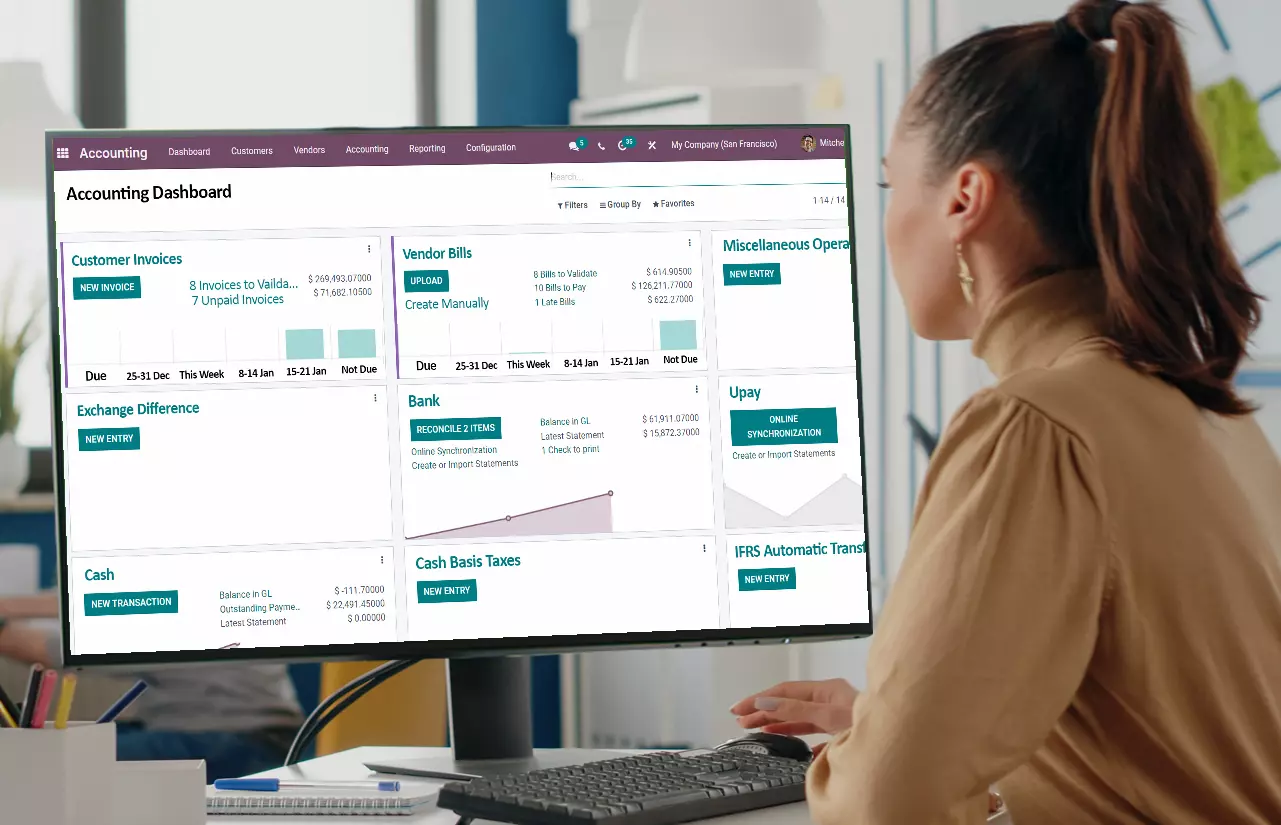
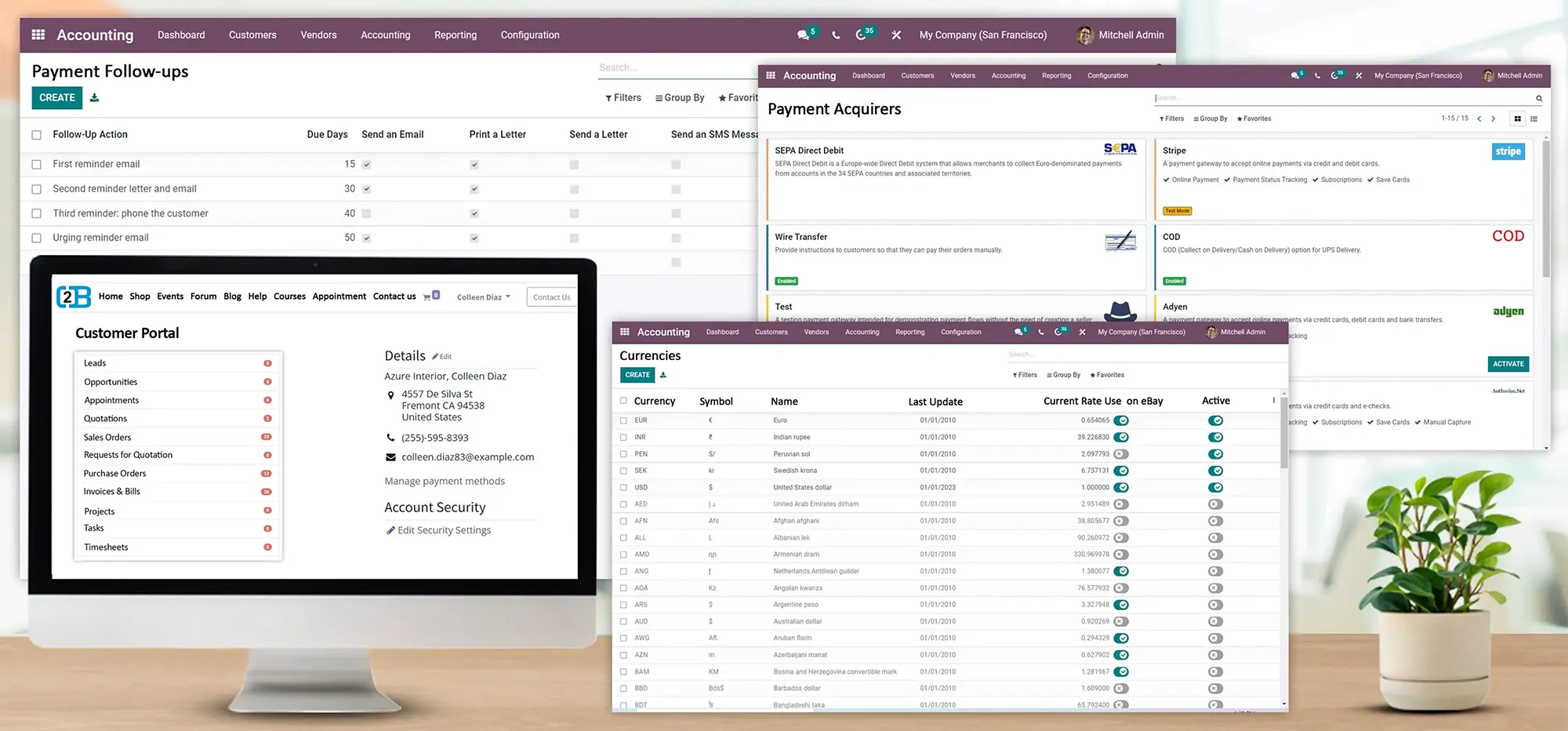

Odoo's accounting system automates and streamlines every aspect of invoicing from creating invoices, sending invoices, and payment processing to payment collections management. This will ensure an increase in liquidity to fund growth. Also, shorten the credit-to-cash cycle and ensure better financial management. Simply put, the credit note option allows you to process the refunds in case the customer returns goods or services. Also, set up payment terms as per company policies and create payment follow-ups. Integrate with top-notch payment gateways like PayPal, Payeezy, Stripe, Authorize.net, etc.

Automating your accounts payable processes with Odoo accounting software helps accountants save time and increase efficiency. Easily sidestep late fees and improve cash flow by keeping a tab on all your vendor bills and other expenses. Also, it helps ensure compliance with internal policies so that businesses can avoid payment fraud with automatic review and approval processes. Create more informative bills to make sure what you are paying is right.

Yes, you can easily manage assets in the Odoo accounting module. This solution helps you create and track assets, and depreciation, as well as effortlessly generate amortization entries.
The budget management is really important to plan the appropriate budget for various critical business activities. Also, it is required to keep a tab on all the expenses related to a planned budget. Odoo has a robust budget management feature that helps in creating, managing, and tracking budgets.
You can have the information on the practical amount and theoretical amount and will analyze if you have spent the budget efficiently or not.
You can get the accounting reports the way you like. Simply have a wide range of accounting reports such as profit & loss reports, general ledger, partner ledger, balance sheet, cash flow statement, aged payable, aged receivable reports, trial balance, tax report, and invoice analysis, analytic report, and so on.
Odoo supports multi company and provides multi-company access within a single database. Also, each company can have their own chart of accounts and rules. In case of multi branches, one can use multi company features for the same and seamlessly run multiple branches or divisions in one place.
In this case, Odoo provides the default fiscal year for the company.