Odoo Project Management Software
Plan Projects, Allocate Resources, and Track Tasks

Project management is an important aspect of every enterprise, especially information technology, construction, marketing agencies, and education institutes. Project management involves the planning and organizing of a company's resources to complete a specific task to achieve certain business objectives. Resources involved in a project can be employees, finances, technology as well as intellectual property.
Allocating the critical resources in an efficient manner is important for businesses to make the project successful. Project management software has the tools that help in planning, managing, organizing, allocating, and tracking projects.
Odoo project management software is one of the most effective platforms to manage internal as well as client projects efficiently. Using Odoo's robust project management application, you can easily plan your projects, allocate resources, set deadlines, track every task, and collaborate with the team to make the project a huge success.
No matter what industry is and what size the company is, this open source software helps all of them to manage and keep a tab on every project.
All things considered, the Odoo project has made handling and tracking projects easier and seamless. Task management and tracking have become simpler for companies using the Odoo project management module. Open source project management software covers every aspect of the project, i.e., manpower, money, time, and intellectual property.
This platform enables companies to manage projects collaboratively with their entire team and maintain consistent communication with every team member. It will ensure fewer errors in the projects and on-time completion. Moreover, you can get your project management system customized according to your company's or project's requirements.

User interface plays an important role to make modern project management successful. A faster user interface helps businesses to get information about their project quickly. It avoids delays in the project delivery and gives a clear idea of the project scope.

This open source project management system can be customized which helps in getting a personalized experience on every project. Further, customizing the solution automates emails, allows you to rename the stages, and shows alerts according to your business activities.

The Filters and Groups feature is one of the most useful aspects of the Odoo project module. You can search tasks, subtasks, and issues effortlessly just by applying filters. Further, Group By option lets you analyze the data as per the groups such as by employees, by the customer, by date, and more.
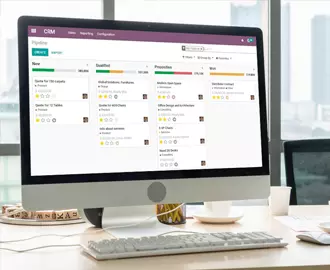
You can easily change the stage of tasks just by using the drag and drop feature in Kanban view. Using this view you can get a complete overview of your tasks. Furthermore, you will have multiple options to view your tasks such as kanban, list, calendar, pivot, and so on.

The Gantt Chart view enables businesses to manage the tasks as per the timeline. Using this view it becomes easier to manage and track deadlines and timeline progress. Simply put, get a comprehensive view of every task and ensure on-time completion.

Using Odoo you can manage multiple projects at once and keep track of their tasks. In other words, get a visual insight into all your ongoing projects. It will help you achieve the project objectives within the given timeframe and increase productivity.

Integration with the email platforms helps users to communicate with clients and potential customers from a single place. You can send emails from the projects and it will further help you get complete visibility on all information related to the project or tasks.
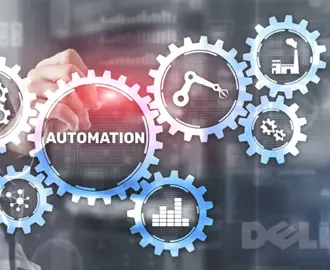
Automation of critical project management processes helps in completing the tasks and projects in a more efficient way. You can use triggers to automate the emails. For example, the system can send emails automatically on status changes or on confirmation of tickets.
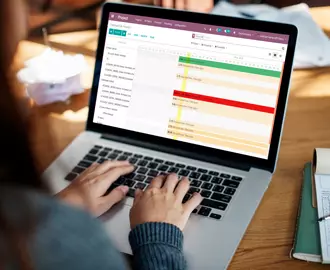
Forecasting of project completion helps in resource allocation to deliver the projects on time. Using the Gantt chart, businesses can see the employee's leave status and plan the project accordingly. Further, you can compare the forecasts with the real-time tasks statuses.

Get feedback from your clients and see if they are satisfied with your services. Once you complete a milestone, an email will be sent to the client and they give feedback. It will further help you improve the way you handle projects and push you to make the project management process more efficient.

Project and sales applications are integrated and allow businesses to raise an invoice for the project. You can create a sale order from the project and project & tasks from the sales app. Also, it integrates with accounting and timesheet app.

You can handle clients' projects at a fixed cost, its invoices are based on the ordered quality. Also, you can bill the client as per the time consumed on the tasks or projects. Simply put, you can bill as per timesheet, fixed price, and milestones.
Create a new project and add its name
Create or add multiple project stages
Add and assign tasks to responsible
Add project or task description
Click on start while working on the tasks
Click on pause/stop when stop working on a task
Plan task completion hours and track them
Assignees will add the timesheet to their tasks
Track the progress of each task
If needed, add sub-tasks under a task
Forecast the total time needed for the task completion
Get the reports of each task by analyzing them
Click on the create button on the overview screen and add the project name and enable options like Billable, Timesheets, Planning, and more, as per your needs. Now you can see the new project in the dashboard.
Another way of creating the project, go to the configuration and select the project menu. Here you can click on the create and add the details like name, customer, project management, planned date, and more.
In the Odoo project module's configuration settings you will see the Analytics section where you can enable the Profitability feature. It will help you keep a tab on the budget, costs, revenue, and margins associated with your projects.
Enable the progress tracking feature by going to Project >> Configuration >> Settings >> Tasks Management >> Project Stages. Easily configure stages and track the progress of each task. See if it's how many projects are in To do stage, In-progress, Done and Canceled stage. Also, you can create new project stages as per your project type.
Odoo project module is integrated with the sales and accounting module. You can link sale orders in the project and raise an invoice for the project. For enabling the project invoicing feature, go to sales orders and configure the project as a service-type product and then confirm the sales order for your project.
Go to the sales module and create a new service product. Further, set the service tracking as ‘Create a task in an existing project’ under the sales tab and then define the existing project. When you create a sales order for the service product and confirm the order, a task will be created automatically in the project.